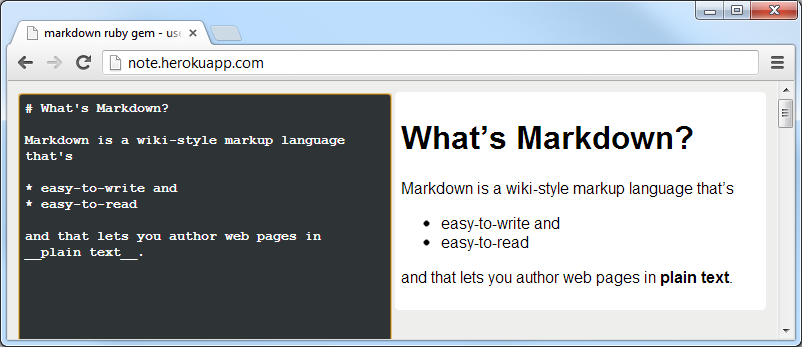Using Markdown for Websites, Presentations, or Books
Agenda
- What’s Markdown?
- Syntax - Text Formatting
- Syntax - Header Formatting
- Syntax - Hyperlink
- What is Markdown good for?
- Example - Website
- Example - Presentation
- Example - Book
- Markdown Parsers in Ruby
- What’s the
markdownGem? - Tooling - Websites
- Tooling - Presentations
- Tooling - Books
What’s Markdown? What’s Markup?
Markdown is a wiki-style markup language that’s
- easy-to-write and
- easy-to-read
and that lets you author web pages in plain text.
What’s Markdown? Example
# What's Markdown?
Markdown is a wiki-style markup language that's
* easy-to-write and
* easy-to-read
and that lets you author web pages in __plain text__.
becomes
<h1>What's Markdown?</h1>
<p>
Markdown is a wiki-style markup language that's
</p>
<ul>
<li>easy-to-write and</li>
<li>easy-to-read</li>
</ul>
<p>
and that lets you author web pages in <strong>plain text</strong>.
</p>
More Plain Text Wiki-Style Markup Languages
Many languages including:
- Bulletin Board Code (BBCode) - used in PHP forums
- MediaWiki Markup - used in Wikipedia
- Org-mode - used in Emacs Editor
- reStructuredText (reST) - used in Python docs
- Textile
- AsciiDoc
and many more
Syntax - Text Formatting - Bold, Italic, Monospaced (Code)
Markdown
**bold text** or __bold text__
*italic text* or _italic text_
Inline `monospaced` text.
Bulletin Board Code
[b]bold text[/b]
[i]italic text[/i]
[code]monospace text[/code]
Wikipedia
'''bold text'''
''italic text''
<code>monospace text</code>
Syntax - Header Formatting
Markdown
# Level 1 Header
## Level 2 Header
or
Level 1 Header
==============
Level 2 Header
--------------
Bulletin Board Code
Does not support headers
Wikipedia
= Level 1 Header =
== Level 2 Header ==
Syntax - Hyperlink
Markdown
<http://www.example.com>
or
[Link text](http://www.example.com "optional title attribute")
or
[Link text][id]
and elsewhere
[id]: http://www.example.com "optional title attribute"
Bulletin Board Code
[url]http://www.example.com[/url]
[url=http://www.example.com]Link text[/url]
Wikipedia
[[Internal page]]
[[Internal page|Displayed text]]
[http://www.example.com]
[http://www.example.com External link]
What is Markdown good for?
- Websites
- Presentations
- Books
Who is using Markdown?
- GitHub
- Stack Overflow
- You?
- And many more
Website Example - vienna.rb
2013-04-13-the-slides-of-our-second-meetup-are-online.markdown:
---
layout: post
title: The slides of our second meetup are online
date: 2013-04-13 17:00
author: Floor Drees (@floordrees)
categories: [slides, meetup]
---
## ALL the slides
Hi there, we just pushed the slides of the second meetup to our [repository][1].
Feel free to check them out.
##### Floor Drees, introducing the Coders without Borders project
##### Gerald Bauer on his beer.db and world.db gem
##### Tomáš Kramár on 'open' data in Slovakia
##### Anton Bangratz opened up his big o' bag of tricks
Like what you see? Join us for our next [meetup][2] on May the 9th at Sektor5!
[1]: https://github.com/vienna-rb/slides
[2]: http://www.meetup.com/vienna-rb/events/102695522/
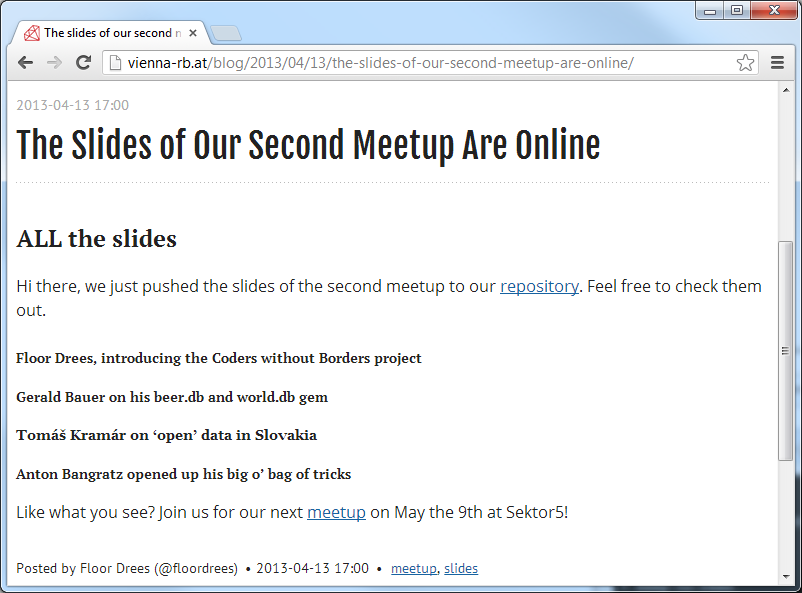
Source: vienna-rb.at/blog/2013/04/13/the-slides-of-our-second-meetup-are-online
Website Example - vienna.rb (Cont.)
List of posts in Markdown. Yeah!
_posts/
2013-02-14-vienna-dot-rb-brings-rubyists-together.markdown
2013-03-19-second-meetup-to-take-place-at-co-working-space-sektor5.markdown
2013-03-22-rubyslava-number-26-ruby-meet-up-in-bratislava.markdown
2013-03-26-the-slides-of-our-first-meetup-are-online.markdown
2013-03-27-new-about-page.markdown
2013-04-13-the-slides-of-our-second-meetup-are-online.markdown
2013-04-15-picks.markdown
....
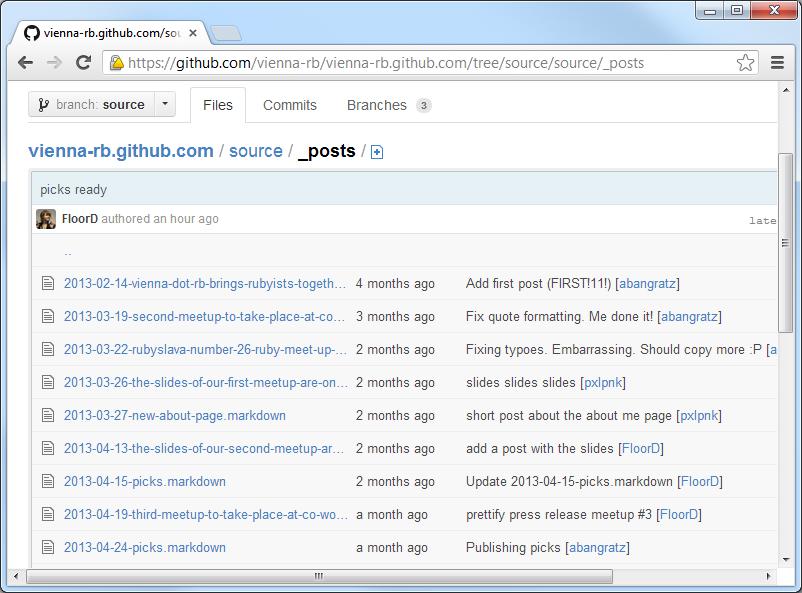
Presentation Example - Slide Show (S9) 10-Minute Tutorial
talks/tutorial.markdown:
# Slide Show (S9) 10-Minute Tutorial
Agenda
* What's Slide Show (S9)?
* Wiki-Style Markup Language - Markdown, Textile
* How it works - Just press F11!
* What's S5? What's S6?
* Gradient Themes Using "Loss-Free" Vector Graphics in S9
* Turn Your Online Wiki Pages into Slide Shows
# What's Slide Show (S9)?
A Free Web Alternative to PowerPoint and Keynote in Ruby
### Getting Started in 1-2-3 Easy Steps
* Step 1: Author your slides in plain text using a wiki-style markup language
* Step 2: Generate your slide show using the `slideshow` gem
* Step 3: Open up your slide show in your browser and hit the space bar to flip through your slides
* That's it. Showtime
...
# Thanks - Learn More - Questions? Comments?
Gerald Bauer designed and developed the Slide Show (S9) Ruby gem.
Find out more @ [`slideshow-s9.github.io`](http://slideshow-s9.github.io)
Questions? Comments? Send them along to the
[Free Web Slide Show Alternatives Forum](http://groups.google.com/group/webslideshow).
Thanks!
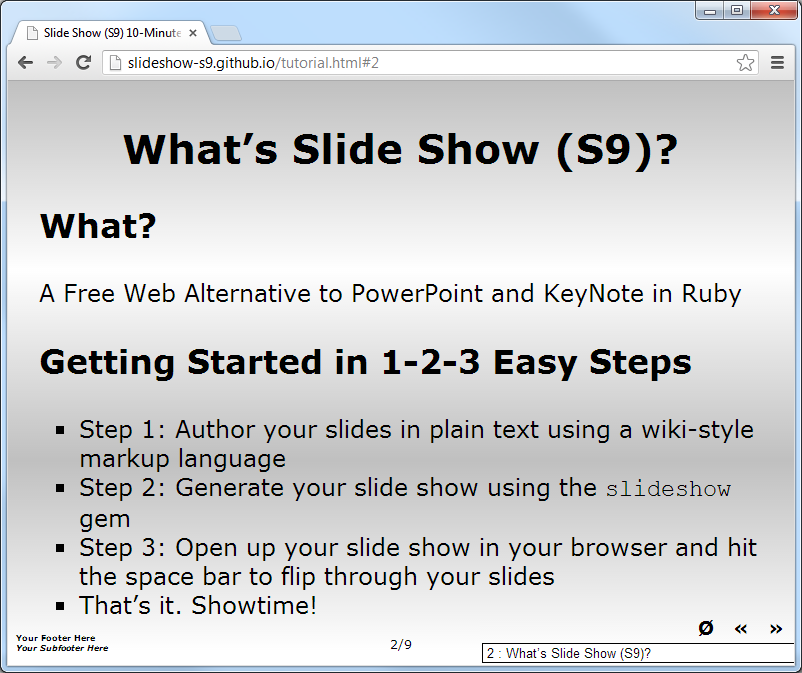
Book Example - Pro Git - Distributed is the New Centralized
progit/en/01-introduction/01-chapter1.markdown:
## A Short History of Git ##
As with many great things in life, Git began with a bit of creative destruction and fiery controversy.
The Linux kernel is an open source software project of fairly large scope. For most of the lifetime
of the Linux kernel maintenance (1991–2002), changes to the software were passed around as patches and
archived files. In 2002, the Linux kernel project began using a proprietary DVCS system called BitKeeper.
In 2005, the relationship between the community that developed the Linux kernel and the commercial
company that developed BitKeeper broke down, and the tool’s free-of-charge status was revoked.
This prompted the Linux development community (and in particular Linus Torvalds, the creator of Linux)
to develop their own tool based on some of the lessons they learned while using BitKeeper.
Some of the goals of the new system were as follows:
* Speed
* Simple design
* Strong support for non-linear development (thousands of parallel branches)
* Fully distributed
* Able to handle large projects like the Linux kernel efficiently (speed and data size)
Since its birth in 2005, Git has evolved and matured to be easy to use and yet retain these initial qualities.
It's incredibly fast, it's very efficient with large projects, and it has an incredible branching system
for non-linear development (See Chapter 3).
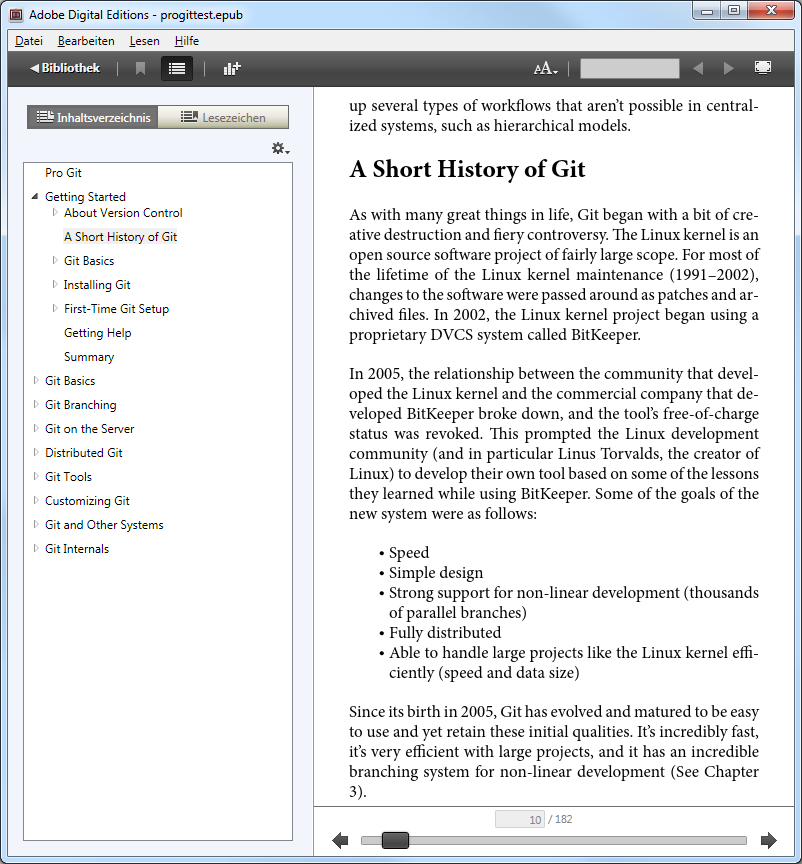
Book Example - Pro Git - Distributed is the New Centralized (Cont.)
01-introduction/
01-chapter1.markdown
02-git-basics/
01-chapter2.markdown
03-git-branching/
01-chapter3.markdown
04-git-server/
01-chapter4.markdown
05-distributed-git/
01-chapter5.markdown
06-git-tools/
01-chapter6.markdown
07-customizing-git/
01-chapter7.markdown
08-git-and-other-scms/
01-chapter8.markdown
09-git-internals/
01-chapter9.markdown
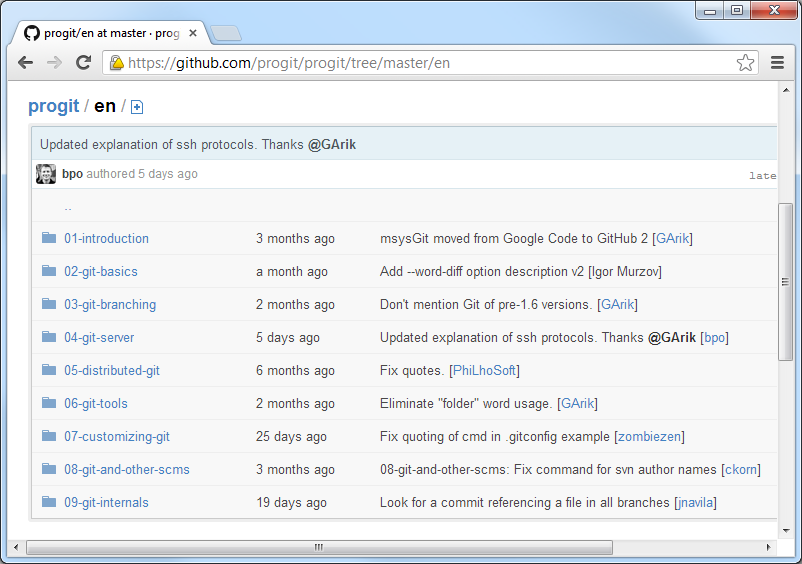
Source: github.com/progit/en
Markdown Parsers in Ruby
Many options!
- kramdown (Made in Vienna by Thomas Leitner)
- redcarpet
- bluecloth
- maruku
- rpeg-markdown
- rdiscount
- pandoc-ruby
- and more!
Usage in Ruby:
require 'markdown'
Markdown.new( 'Servus Wien' ).to_html
# => "<p>Servus Wien</p>\n"
What’s the markdown Gem?
The Markdown Engine Wrapper (markdown) gem lets you use your Ruby markdown library of choice. Example:
$ set MARKDOWN_LIB=kramdown
or
~/markdown.yml:
## Let's use the Redcarpet library
lib: redcarpet
redcarpet:
extensions:
- no_intra_emphasis
- fenced_code_blocks
- tables
- strikethrough
Tip: The markdown gem includes a little command line tool. Try markdown -h for details.
Note - The markdown command line tool includes a server and little online markdown editor!
Try markdown serve to start your own web service / HTTP (JSON) API.
Source: github.com/geraldb/markdown
Tooling - Websites
Many static site compilers/builders options! Let’s use Jekyll. Example:
mypage.markdown:
---
title: My Page
---
## Page Header
Some text here.
## Another Page Header
More text here.
Some code:
10 PRINT "BASIC ROCKS!"
20 GOTO 10
To build your site (pages) issue:
$ jekyll build
That’s it. More options:
- Ace
- Bonsai
- Frank
- nanoc
- Middleman
- StaticMatic
- Statis
- ZenWeb
- and many more!
Tooling - Presentations
Many presentation builders options! Let’s use Slide Show (S9). Example:
mytalk.markdown:
# My Slide Title
* Bullet Point One
* Bullet Point Two
# Another Slide Title
Some text here.
To build your presentation issue:
$ slideshow mytalk.markdown
That’s it. More options:
- deck.rb
- KeyDown
- Parade
- ShowOff
- Slidedown
- Slide’em up
- and many more!
Tooling - Books
Let’s use Pandoc. Note: It’s Haskell (not Ruby). Example:
mybook.txt:
Title: My Book
Author: Ruby Rubacuori
This is my book.
# Chapter One
Chapter one is over.
# Chapter Two
Chapter two has just begun.
To build your book issue:
$ pandoc mybook.txt -o mybook.epub
That’s it.
That’s it. Thank you.
Questions? Comments?
Appendix: What’s EPUB?

EPUB (short for Electronic PUBlication) is a free and open e-book standard.
Files are zipped up archives with the extension .epub. Example:
title_page.html
ch01.html
ch02.html
ch03.html
styles.css
Plus some extras (defined in the Open Container Format - OCF):
mimetype # identification as epub - application/epub+zip
META-INF/container.xml # contents of the book (in XML)
content.opf # .opf - Open Packaging Format (in XML)
toc.ncx # .ncs - Navigation Control file for XML (in XML)
nav.html
Appendix: Zen Writing - Zen Text Editor
What’s Zen Writing?
Extremely stripped down text editor - leaving you alone with your thoughts and your words - lets you focus on your text.
Linux
- ReText (Free, Open Source)
- UberWriter (Free, Open Source)
Windows
- WriteMonkey (Free, Open Source)
- MarkPad (Free, Open Source)
Apple / Mac / iPad
- Byword ($9.99)
- Marked ($2.99)
- IA Writer ($9.99)
- Elements ($4.99)
Many more
Appendix: What’s Markdown Extra?
Adds more “extras” to Markdown. Example:
- Inline HTML
- Markdown Inside HTML Blocks
- Header Id Attribute
- Fenced Code Blocks
- Tables
- Definition Lists
- Footnotes
- Abbreviations
- Emphasis
- Backslash Escapes
Table Example:
| Item | Value |
| --------- | -----:|
| Computer | $1600 |
| Phone | $12 |
| Pipe | $1 |
becomes
<table>
<thead>
<tr>
<th>Item</th>
<th style="text-align: right">Value</th>
</tr>
</thead>
<tbody>
<tr>
<td>Computer</td>
<td style="text-align: right">$1600</td>
</tr>
<tr>
<td>Phone</td>
<td style="text-align: right">$12</td>
</tr>
<tr>
<td>Pipe</td>
<td style="text-align: right">$1</td>
</tr>
</tbody>
</table>
Appendix: What’s Babelmark2? What’s Markdown Dingus?
Markdown Dingus - very first online Markdown converter; uses original Markdown Perl script)
Babelmark2 - modern version of Markdown Dingus; lets you compare many Markdown services via HTTP (JSON) API