Using Open Football Data - Get Ready for the World Cup in Brazil 2014 w/ JavaScript
Agenda
Let’s Build A World Cup Widget in JavaScript
- Part I: Basics
- World Cup in Brazil 2014 - The World’s Biggest (Sport) Event
- Let’s Use an HTTP JSON API
- What’s
football.db? - What’s Open Data? - Terms of Use
- Public Domain. No Rights Reserved. vs. © FIFA 2014. All Rights Reserved.
- What’s Structured Data?
- Ex. FIFA - Free-Form Text vs. Structured Data
- Ex. Wikipedia - Free-Form Text vs. Structured Data
- Football Match Schedule Mini Language - New Structured Data Format Example
- Part II: Code, Code, Code
- Matchday Widget Example -
footballdb.widget.js- v1.0 - Matchday Widget Example -
footballdb.widget.js- v2.0 - Web Components Machinery - New Web Standard Building Blocks
- Matchday Widget Example -
<football-js>- v3.0
- Matchday Widget Example -
World Cup in Brazil 2014 - The World’s Biggest (Sport) Event
When: 12 June - 13 July; Starts in:
43 days 3 hours 15 minutes
What:
32 teams 64 matches 25 matchdays 12 cities
-
32 teams – Australia, Iran, Japan, South Korea, Algeria, Cameroon, Ghana, Ivory Coast, Nigeria, Costa Rica, Honduras, Mexico, United States, Argentina, Brazil, Chile, Colombia, Ecuador, Uruguay, Belgium, Bosnia and Herzegovina, Croatia, England, France, Germany, Greece, Italy, Netherlands, Portugal, Russia, Spain, Switzerland
-
12 cities – Rio de Janeiro, São Paulo, Brasília, Fortaleza, Belo Horizonte, Porto Alegre, Salvador, Recife, Cuiabá, Manaus, Natal, Curitiba
Let’s Build A World Cup Widget in JavaScript
First let’s use an HTTP JSON API. Example:
GET /event/world.2014/teams
{
"event": {
"key": "world.2014", "title": "World Cup 2014"
},
"teams": [
{ "key": "gre", "title": "Greece", "code": "GRE" },
{ "key": "ned", "title": "Netherlands", "code": "NED" },
{ "key": "ger", "title": "Germany", "code": "GER" },
{ "key": "por", "title": "Portugal", "code": "POR" },
...
]
}
Let’s ask the intertubes (let’s google json world cup brazil
or post a question on the open data
stackexchange ‘Any Open Data Sets for the (Football) World Cup (in Brazil 2014)?’).
Nothing. Nada. Nichts. Niente. Zilch. Zero.
What’s football.db?
-
Public domain football data sets offering free open football data for the World Cup in Brazil 2014 and more.
-
Free self-hosted HTTP JSON API service for football data, for example:
- Step 1: Download the
worldcup2014.dbSQLite Database - Step 2: Serve up teams, rounds, matches, etc. via HTTP JSON API using the
sportdbcommand line tool
- Step 1: Download the
$ sportdb serve
Services available include:
/event/world.2014/teams– List all teams/event/world.2014/rounds– List all rounds (matchdays)/event/world.2014/round/20– List all matches in a round e.g. - 20th Round (=> Final)
GET /event/world.2014/round/1
{
"event": { "key": "world.2014", "title": "World Cup 2014" },
"round": { "pos": 1, "title": "Matchday 1" },
"games": [
{
"team1_key": "bra",
"team1_title": "Brazil",
"team1_code": "BRA",
"team2_key": "cro",
"team2_title": "Croatia",
"team2_code": "CRO",
"play_at": "2014/06/12",
"score1": null,
"score2": null,
"score1ot": null,
"score2ot": null,
"score1p": null,
"score2p": null
}
]
}
Basics - What’s Open Data? - Terms of Use
Open (Free) Data <=> Copyright © FIFA 2014. All Rights Reserved.
Example 1:
- A Free One-Page Booklet (PDF) Download for the Match Schedule from
fifa.com.- Copyright © FIFA 2014. All Rights Reserved.
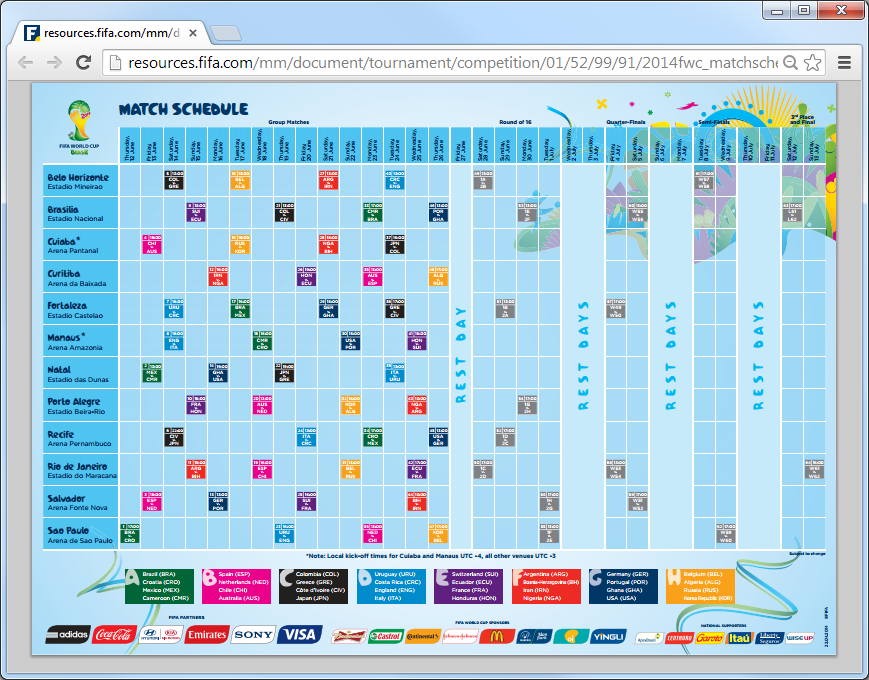
Basics - What’s Open Data? - Terms of Use (Cont.)
Open (Free) Data <=> Copyright © FIFA 2014. All Rights Reserved.
Example 2:
- A Free SQLite DB Download for the Match Schedule from
github.com/openfootball.- Public Domain (No Copyright. No License. No Rights Reserved.)
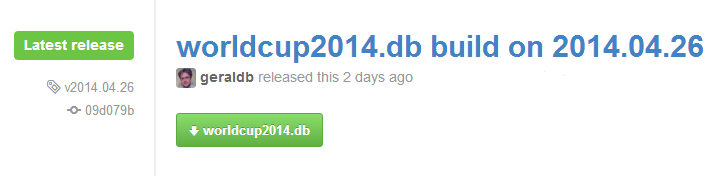
Q: Best “License” for Open Data?
A: Public Domain¹ (No License. No Copyright. No Rights Reserved.)
Q: Why?
A: Keep it simple².
________
¹ Also sometimes “rebranded” or known as Creative Commons Zero (CC0) or Unlicense.
² Full “License” Text Example: The data, schema n scripts are dedicated to the public domain. Use it as you please with no restrictions whatsoever.
Basics - What’s Structured Data? Ex. FIFA Web Page
Structured Data <=> Free-Style Text
Example 1:
- Match Schedule on FIFA Website
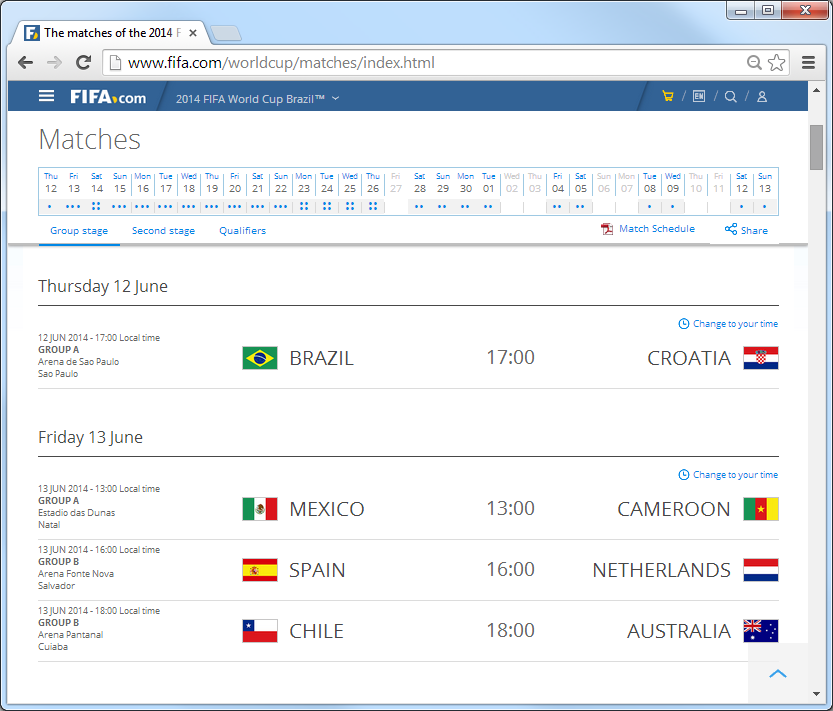
Basics - What’s Structured Data? Ex. FIFA Web Page (Cont.)
Structured Data <=> Free-Style Text
Example 1:
- Match Schedule on FIFA Website
- Show Source (Try Screen Scrapping Document Object Model Tree? Why? Why Not?)
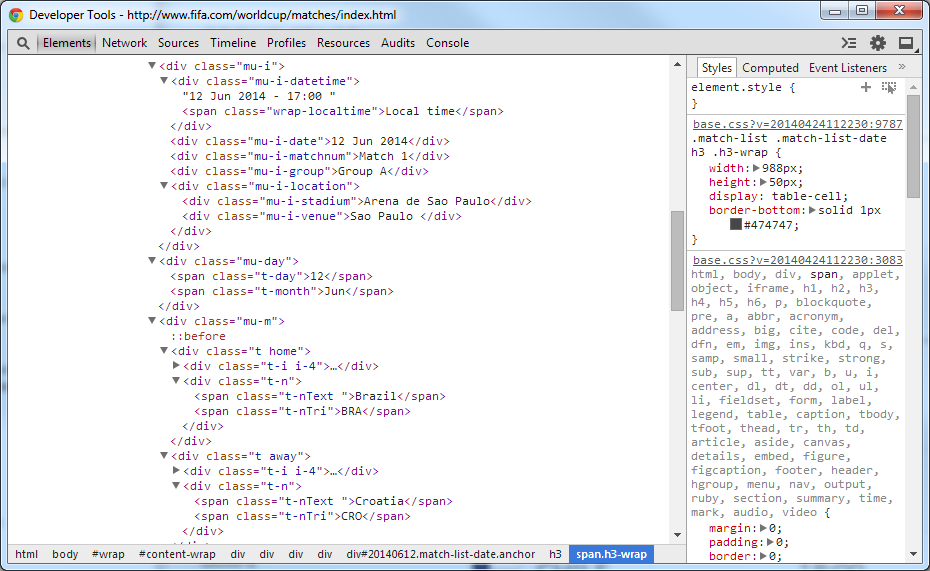
Basics - What’s Structured Data? Ex. Wikipedia
Structured Data <=> Free-Style Text
Example 2:
- Match Schedule on Wikipedia
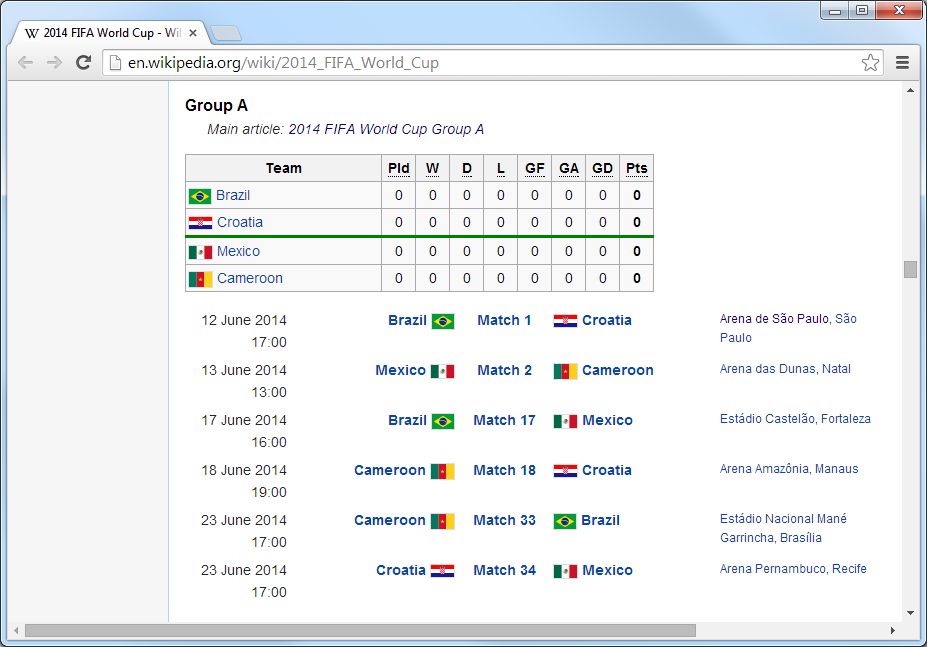
Basics - What’s Structured Data? Ex. Wikipedia (Cont.)
Structured Data <=> Free-Style Text
Example 2:
- Match Schedule on Wikipedia
- Show Source (Try Scrapping Free-Style Text? Why? Why Not?)
Cut-n-Paste Text:
12 June 2014 17:00 Brazil Match 1 Croatia Arena de São Paulo, São Paulo
13 June 2014 13:00 Mexico Match 2 Cameroon Arena das Dunas, Natal
17 June 2014 16:00 Brazil Match 17 Mexico Estádio Castelão, Fortaleza
18 June 2014 19:00 Cameroon Match 18 Croatia Arena Amazônia, Manaus
23 June 2014 17:00 Cameroon Match 33 Brazil Estádio Nacional Mané Garrincha, Brasília
23 June 2014 17:00 Croatia Match 34 Mexico Arena Pernambuco, Recife
Wikipedia Source:
===Group A===
{{main|2014 FIFA World Cup Group A}}
{{Fb cl2 header navbar}}
{{{Fb cl2 team |t={{fb|BRA}} |w=0 |d=0 |l=0 |gf=0 |ga=0 |bc=}}}}
{{{Fb cl2 team |t={{fb|CRO}} |w=0 |d=0 |l=0 |gf=0 |ga=0 |bc=|border=green}}}}
{{{Fb cl2 team |t={{fb|MEX}} |w=0 |d=0 |l=0 |gf=0 |ga=0 |bc=}}}}
{{{Fb cl2 team |t={{fb|CMR}} |w=0 |d=0 |l=0 |gf=0 |ga=0 |bc=}}}}
|}
{{{Football box
|date=12 June 2014
|time=17:00
|team1={{fb-rt|BRA}}
|score=[[2014 FIFA World Cup Group A#Brazil v Croatia|Match 1]]
|report=
|team2={{fb|CRO}}
|goals1=
|goals2=
|stadium=[[Arena Corinthians|Arena de São Paulo]], [[São Paulo]]
|attendance=
|referee=
}}}
{{{Football box
|date=13 June 2014
|time=13:00
|team1={{fb-rt|MEX}}
|score=[[2014 FIFA World Cup Group A#Mexico v Cameroon|Match 2]]
|report=
|team2={{fb|CMR}}
|goals1=
|goals2=
|stadium=[[Arena das Dunas]], [[Natal, Rio Grande do Norte|Natal]]
|attendance=
|referee=
}}}
Basics - What’s Structured Data? - “Classic” Format Options
Structured Data <=> Free-Style Text
“Classic” Structured Data Formats:
- JSON (Yeah!)
- CSV - Comma-Separated Values
- SQL
- XML
- YAML
- RDF Triplets
- and others
Basics - What’s Structured Data? - “New” Format Options
Structured Data <=> Free-Style Text
but also
“New” Structured Data Formats:
- DSLs (Domain-Specific Languages),
- that is, Mini Languages for Structured Data
Example - Open Football Match Schedule Language:
(1) Thu Jun/12 17:00 Brazil - Croatia @ Arena de São Paulo, São Paulo (UTC-3)
(2) Fri Jun/13 13:00 Mexico - Cameroon @ Estádio das Dunas, Natal (UTC-3)
(Source: world-cup/2014/cup.txt)
Q: Why? Why invent yet another data format? Why?
A: Best of both worlds, that is, 1) looks n feels like free-form plain text - easy-to-read and easy-to-write - 2) but offers a 100-% data accuracy guarantee (when loading into SQL tables, for example).
Basics - What’s Structured Data? - “New” Format Options
Mini Languages for Structured Data
Example - Open Football Match Schedule Language:
############################
# World Cup 2014 Brazil
Group A | Brazil Croatia Mexico Cameroon
Group B | Spain Netherlands Chile Australia
Group C | Colombia Greece Côte d'Ivoire Japan
Group D | Uruguay Costa Rica England Italy
Group E | Switzerland Ecuador France Honduras
Group F | Argentina Bosnia-Herzegovina Iran Nigeria
Group G | Germany Portugal Ghana United States
Group H | Belgium Algeria Russia South Korea
Matchday 1 | Thu Jun/12
Matchday 2 | Fri Jun/13
Matchday 3 | Sat Jun/14
...
(16) Round of 16 | Sat Jun/28 - Tue Jul/1
(17) Quarter-finals | Fri Jul/4 - Sat Jul/5
(18) Semi-finals | Tue Jul/8 - Wed Jul/9
(19) Match for third place | Sat Jul/12
(20) Final | Sun Jul/13
Group A:
(1) Thu Jun/12 17:00 Brazil - Croatia @ Arena de São Paulo, São Paulo (UTC-3)
(2) Fri Jun/13 13:00 Mexico - Cameroon @ Estádio das Dunas, Natal (UTC-3)
(17) Tue Jun/17 16:00 Brazil - Mexico @ Estádio Castelão, Fortaleza (UTC-3)
(18) Wed Jun/18 18:00 Cameroon - Croatia @ Arena Amazônia, Manaus (UTC-4)
(33) Mon Jun/23 17:00 Cameroon - Brazil @ Brasília (UTC-3)
(34) Mon Jun/23 17:00 Croatia - Mexico @ Recife (UTC-3)
Group B:
(3) Fri Jun/13 16:00 Spain - Netherlands @ Arena Fonte Nova, Salvador (UTC-3)
(4) Fri Jun/13 18:00 Chile - Australia @ Arena Pantanal, Cuiabá (UTC-4)
(19) Wed Jun/18 16:00 Spain - Chile @ Estádio do Maracanã, Rio de Janeiro (UTC-3)
(20) Wed Jun/18 13:00 Australia - Netherlands @ Estádio Beira-Rio, Porto Alegre (UTC-3)
(35) Mon Jun/23 13:00 Australia - Spain @ Curitiba (UTC-3)
(36) Mon Jun/23 13:00 Netherlands - Chile @ São Paulo (UTC-3)
...
(Source: world-cup/2014/cup.txt)
More Basics - Terms of Use (Cont.)
- Web 3.0, 4.0 <=> Web 1.0, 2.0
- Giant Global Graph (GGG) <=> World Wide Web (WWW)
- Semantic Web <=> Linked Data
- Ontologies <=> Models n Schemas
- Taxonomies <=> Folksonomies
- RDF Triplet Stores <=> SQL DBs
- SPARQL Queries <=> SQL Queries
- Big Data <=> Micro Data
Just Kidding. Let’s Dive into Code. Code. Code.
Matchday Widget Example - footballdb.widget.js
Use like:
<div id='world'¹></div>
<script>
var widget = footballdb_widget_new( '#world'¹ );
widget.update( 'world.2014'², '2'³ ); // world cup in brazil 2014, matchday 2
widget.update( 'world.2014'², '20'³ ); // world cup in brazil 2014, final (e.g. round 20)
</script>
_________
¹ - selector id for div
² - event key for world cup in brazil 2014
³ - round 2 (e.g. matchday 2); round 20 (e.g. final)
Results in:
World Cup 2014 - Matchday 2
2014/06/13 | Mexico (MEX) - Cameroon (CMR)
2014/06/13 | Spain (ESP) - Netherlands (NED)
2014/06/13 | Chile (CHI) - Australia (AUS)
Matchday Widget Example - footballdb.widget.js - Source
var footballdb_widget_new = function( widget_id, api_path_prefix ) {
var _api_path_prefix = '';
var _$widget;
function _init( widget_id, api_path_prefix )
{
_api_path_prefix = api_path_prefix;
_$widget = $( widget_id );
}
function _update( event_key, round_pos )
{
var api_link = _api_path_prefix + "/event/" + event_key + "/round/" + round_pos;
$.getJSON( api_link, function(json) {
var snippet = ""; // build up a hypertext (html) snippet to add/append
snippet += "<h3>";
snippet += json.event.title;
snippet += " - ";
snippet += json.round.title;
snippet += "</h3>";
snippet += "<ul>";
$.each( json.games, function( index, game ) {
snippet += "<li>";
snippet += game.play_at + " | ";
snippet += game.team1_title + " (" + game.team1_code +")";
if( game.score1 != null && game.score2 != null ) {
if( game.score1et != null && game.score2et != null ) {
if ( game.score1p != null && game.score2p != null ) {
snippet += " " + game.score1p + "-" + game.score2p + " pen /";
}
snippet += " " + game.score1et + "-" + game.score2et + " a.e.t. /";
}
snippet += " " + game.score1 + "-" + game.score2;
}
else
snippet += " - ";
snippet += " " + game.team2_title + " (" + game.team2_code +")";
snippet += "</li>";
});
snippet += "</ul>";
_$widget.html( snippet );
}); // getJSON
} // fn _update
// call c'tor/constructor
_init( widget_id, api_path_prefix );
// return/export public api
return {
update: _update
}
} // fn football_widget_new
(Source: github.com/geraldb/football.js)
Matchday Widget Example - footballdb.widget.js - v2.0
- Let’s use templates (w/
underscore.js) - Let’s use modules (w/
require.js) - Let’s use a
football.dbJSON API module / wrapper
Matchday Widget Example - footballdb.widget.js - v2.0 - Templates
templates/events.html:
<h3>
<%= event.title %>
-
<%= round.title %>
</h3>
templates/games.html:
<table>
<% _.each( games, function( game, index ) { %>
<tr>
<td>
<%= game.play_at %>
</td>
<td style='text-align: right;'>
<%= game.team1_title %> (<%= game.team1_code %>)
</td>
<td>
<% if( game.score1 != null && game.score2 != null ) { %>
<% if( game.score1ot != null && game.score2ot != null ) { %>
<% if ( game.score1p != null && game.score2p != null ) { %>
<%= game.score1p %> - <%= game.score2p %> pen /
<% } %>
<%= game.score1ot %> - <%= game.score2ot %> a.e.t. /
<% } %>
<%= game.score1 %> - <%= game.score2 %>
<% } else { %>
-
<% } %>
</td>
<td>
<%= game.team2_title %> (<%= game.team2_code %>)
</td>
</tr>
<% }); %>
</table>
Matchday Widget Example - footballdb.widget.js - v2.0 - Modules
Modules w/ require.js:
football/api.js
football/widget.js
football/templates/event.html
football/templates/games.html
football/templates/rounds.html
Template Usage in JavaScript (w/ require.js and underscore.js):
var gamesTpl = require( 'text!football/templates/games.html' );
var renderGames = _.template( gamesTpl ); // returns a fn for reuse
...
$games.html( renderGames( { games: data.games } ) );
football/widget.js:
define( function(require) {
require( 'utils' );
var Api = require( 'football/api' );
var eventTpl = require( 'text!football/templates/event.html' ),
roundsTpl = require( 'text!football/templates/rounds.html' ),
gamesTpl = require( 'text!football/templates/games.html' );
var renderEvent = _.template( eventTpl ),
renderRounds = _.template( roundsTpl ),
renderGames = _.template( gamesTpl );
var Widget = {};
Widget.create = function( id, opts ) {
var $el,
$event, // used for event header
$rounds, // used for rounds
$games; // used for round details (matches/games)
...
Matchday Widget Example - footballdb.widget.js - v2.0 - API Wrapper Module
football/api.js:
define( function() {
var Api = {};
Api.create = function( opts ) {
var defaults = { baseUrl: 'http://footballdb.herokuapp.com/api/v1' };
var settings;
function init( opts ) {
settings = _.extend( {}, defaults, opts );
}
function fetch( path, onsuccess ) {
var url = settings.baseUrl + path + '?callback=?';
$.getJSON( url, onsuccess );
}
function fetchRounds( event, onsuccess ) {
fetch( '/event/' + event + '/rounds', onsuccess );
}
function fetchRound( event, round, onsuccess ) {
fetch( '/event/' + event + '/round/' + round, onsuccess );
}
init( opts ); // call "c'tor/constructor"
// return/export public api
return {
fetchRound: fetchRound,
fetchRounds: fetchRounds,
}
} // end fn Api.create
return Api;
}); // end define
Matchday Widget Example - <football-js> - v3.0
- Let’s build our own tag / element / web component. Example:
<football-js event='world.2014'></football-js>
The old way in JavaScript. Usage Example:
<script src='js/football.js'></script>
<div id='world'></div>
<script>
var widget = footballdb_widget_new( '#world' );
widget.update( 'world.2014', '2' ); // world cup in brazil 2014, matchday 2
</script>
The new way:
<link rel='import' href='football-js.html'> <!-- HTML Imports -->
<football-js event='world.2014'></football-js> <!-- custom tag use -->
Web Components Machinery - New Web Standard Building Blocks
What’s X-Tag? What’s Polymer?
- X-Tag (
x-tags.org)- JavaScript library by Mozilla - lets you use and build custom tags for all modern browsers - Polymer (
polymer-project.org) - JavaScript Library by Google - lets you use and build custom tags for all modern browsers
New Web Standard Building Blocks
- Custom Elements – (
<element>) - W3C Spec - Shadow DOM – (hide DOM subtrees under shadow roots -
createShadowRoot()) - W3C Spec - HTML Imports – (include and reuse HTML documents) - W3C Spec
- HTML Templates – (
<template>) - W3C Spec - MDV (Model Driven Views) – (
repeat='{{ greetings }}') - JavaScript Library
Matchday Widget Example - <football-js> - v3.0 (Cont.)
football-js.html:
<polymer-element name='football-js' attributes='event'>
<template>
<style>
... [your styles here] ...
</style>
... [your (model-driven) views here] ...
</template>
<script>
... [your scripts here] ...
</script>
</polymer-element>
MDV (Model Driven Views):
<template>
<div>
<h3>
{{ data.event.title }} - {{ data.round.title }}
</h3>
<table>
<template repeat='{{data.games}}'>
<tr>
<td>
{{ play_at }}
</td>
<td>
{{ team1_title }} ({{ team1_code }})
</td>
<td>
{{ score1 }} - {{ score2 }}
</td>
<td>
{{ team2_title }} ({{ team2_code }})
</td>
</tr>
</template>
</table>
</template>
Matchday Widget Example - <football-js> - v3.0
Usage:
<!DOCTYPE html>
<html>
<head>
<meta charset='utf-8'>
<title>football.js</title>
<script src='js/libs/polymer.min.js'></script>
<link rel='import' href='football-js.html'>
</head>
<body>
<football-js event='world.2014'></football-js>
</body>
</html>
That’s it. Thank you.
Links
More Open Data Projects
Questions? Comments?
Bonus: Beer? Wine? Formula 1? Alpine Ski?
What’s beer.db?
A free open public domain beer database n schema for use in any (programming) language (e.g. uses plain text fixtures/data sets). Example:
### Brewery
guinness, St. James's Gate Brewery / Guinness Brewery, 1759, Dublin
### Beer
Guinness|Guinness Draught, 4.2%, irish_dry_stout|dry_stout|stout
Bonus: How to use the HTTP JSON API - GET /beer/guinness
Get beer by key /beer/:key
GET /beer/guinness
{
"beer":
{
"key":"guinness",
"title":"Guinness",
"synonyms": "Guinness Draught",
"abv":"4.2",
"srm":null,
"og":null,
"tags":["irish_dry_stout","dry_stout","stout"],
"brewery":
{
"key": "guinness",
"title": "St. James's Gate Brewery / Guinness Brewery"
},
"country":
{
"key":"ie",
"title":"Irland"
}
}
}