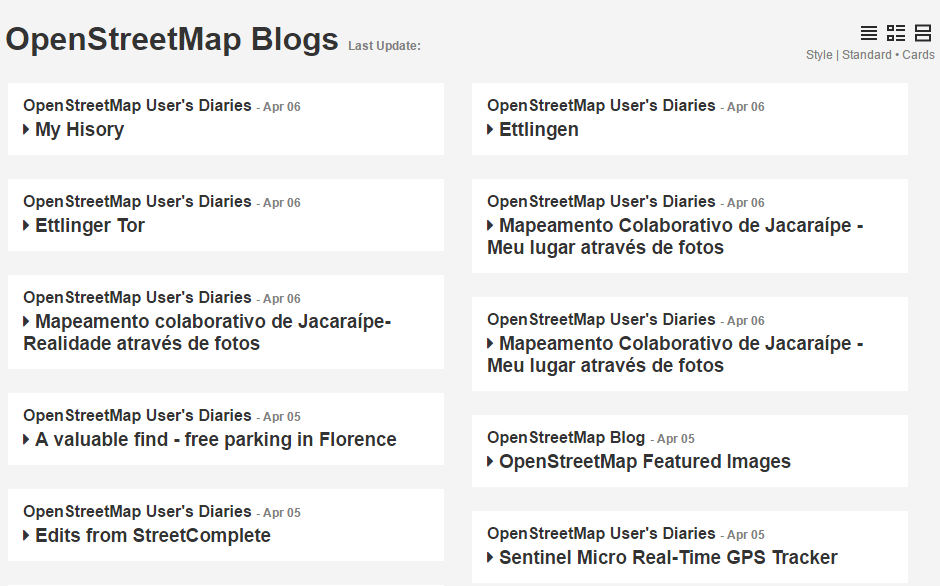Agenda
- Lets Build a Planet News Site in Ruby
- What’s a Web Feed?
- Reading Web Feeds in Ruby - Options
- Module RSS - Standard (Built-In) Web Feed Reader & Writer Library
- Hello, feedparser gem!
- Planet Feed Reader in 20 Lines of Ruby
- What’s Planet Pluto?
- Planet Ruby - Step 1 - Add Your Web Feeds
- Planet Ruby - Step 2 - Build Your Planet News Site
- OpenStreetMap Blogs (blogs.openstreetmap.org)
- Step 1 - Add Your Web Feeds
- Step 2 - Build Planet News Site
- How-to Auto-Update Planet News Site Every Hour
- Design Your Own Templates
- Design Your Own Planet Pluto Templates / Themes
- Planet Pluto - Stay Static or Go Dynamic?
- Jekyll Planet Pluto Addon / Importer
- Bonus
- Planet Ruby - What’s Happening in the Ruby Universe?
- Planet Pluto - What’s Next? Plans & Ideas
- Tip - Add Profile Pics (Hacker Gotchis)
Lets Build a Planet News Site in Ruby
What’s a web feed?
Example: xkcd.com/atom.xml
<feed xmlns="http://www.w3.org/2005/Atom" xml:lang="en">
<title>xkcd.com</title>
<link href="https://xkcd.com/" rel="alternate"/>
<id>https://xkcd.com/</id>
<updated>2017-04-05T00:00:00Z</updated>
<entry>
<title>Security Advice</title>
<link href="https://xkcd.com/1820/" rel="alternate"/>
<updated>2017-04-05T00:00:00Z</updated>
<id>https://xkcd.com/1820/</id>
<summary type="html">
<img src="https://imgs.xkcd.com/comics/security_advice.png"
title="Never give your password or bank account number..." />
</summary>
</entry>
...
</feed>
Let’s Welcome the Microservices Vienna Meetup
What’s a web feed? - Architecture Astronauts Edition ;-)
The Facebook news feed is a centralized monolith!
A planet news feed is a distributed (micro)service architecture!
- Uses publish & subscribe (PubSub) channels
- Uses open formats with hypermedia as the engine of application state (HATEOS)
- Uses evolutionary future forward design
- Runs on Amazon S3 or other “server-less” storage (micro)services
- 100 % certified representational state transfer (REST) style e.g. works with the web e.g. HTTP, proxies, caches, etc. not yet another abstraction layer or strategy factory
- Free vendor-neutral royalty-free industry standard
Reading Web Feeds in Ruby - Options
Module RSS - Standard (built-In) web feed reader & writer library. The doc reads:
RSS reading and writing
Really Simple Syndication (RSS) is a family of formats that describe ‘feeds,’ specially constructed XML documents that allow an interested person to subscribe and receive updates from a particular web service. This portion of the standard library provides tooling to read and create these feeds.
The standard library supports RSS 0.91, 1.0, 2.0, and Atom, a related format. Here are some links to the standards documents for these formats:
- RSS
- 0.9.1
- 1.0
- 2.0
- Atom
Module RSS - Standard (Built-In) Web Feed Reader & Writer Library
require 'rss'
require 'open-uri'
xml = open( 'https://xkcd.com/atom.xml' ).read
feed = RSS::Parser.parse( xml )
puts "feed.class.name: #{feed.class.name}"
puts "== #{feed.title.content} =="
feed.entries.each do |entry|
puts "- #{entry.title.content}"
puts " (#{entry.link.href})"
puts
end
Module RSS - Standard (Built-In) Web Feed Reader & Writer Library (Cont.)
Prints:
feed.class.name: RSS::Atom::Feed
== xkcd.com ==
- Security Advice
(https://xkcd.com/1820/)
- Sweet 16
(https://xkcd.com/1819/)
...
Reading Web Feeds in Ruby - More Options - Why?
What’s the difference?
| RSS | ATOM |
|---|---|
feed.channel.title |
feed.title.content |
item.title |
entry.title.content |
item.link |
entry.link.href |
Let’s built a “universal” uniform reader
| RSS or ATOM |
|---|
feed.title |
item.title |
item.url |
and so on.
Hello, feedparser gem!
A “universal” web feed parser and normalizer (Atom, RSS 2.0, etc.) library in ruby.
by Gerald Bauer et al (★32) -
gem: feedparser,
github: feedparser/feedparser
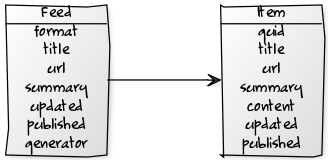
Reading Web Feeds in Ruby
require 'feedparser'
require 'open-uri'
xml = open( 'https://xkcd.com/rss.xml' ).read
# xml = open( 'https://xkcd.com/atom.xml' ).read
feed = FeedParser::Parser.parse( xml )
puts "feed.class.name: #{feed.class.name}"
puts "== #{feed.title} =="
feed.items.each do |item|
puts "- #{item.title}"
puts " (#{item.url})"
puts
end
Reading Web Feeds in Ruby (Cont.)
Prints:
feed.class.name: FeedParser::Feed
== xkcd.com ==
- Security Advice
(https://xkcd.com/1820/)
- Sweet 16
(https://xkcd.com/1819/)
...
Planet Feed Reader in 20 Lines of Ruby
planet.rb:
require 'open-uri'
require 'feedparser'
require 'erb'
# step 1) read a list of web feeds
FEED_URLS = [
'http://vienna-rb.at/atom.xml',
'http://weblog.rubyonrails.org/feed/atom.xml',
'http://www.ruby-lang.org/en/feeds/news.rss'
]
items = []
FEED_URLS.each do |url|
feed = FeedParser::Parser.parse( open( url ).read )
items += feed.items
end
# step 2) mix up all postings in a new page
FEED_ITEM_TEMPLATE = <<EOS
<% items.each do |item| %>
<div class="item">
<h2><a href="<%= item.url %>"><%= item.title %></a></h2>
<div><%= item.content %></div>
</div>
<% end %>
EOS
puts ERB.new( FEED_ITEM_TEMPLATE ).result
Planet Feed Reader in 20 Lines of Ruby (Cont.)
Run the script:
$ ruby ./planet.rb
Prints:
<div class="item">
<h2><a href="http://vienna-rb.at/blog/2016/11/06/picks/">Picks / what the vienna.rb team thinks is worth sharing this week</a></h2>
<div>
<h3>6/11 Picks!!</h3>
<p>In a series on this website we'll entertain YOU with our picks...
...
Production-Ready? Real-World Planet Feed Reader? Almost
(1) Cache (Store) Feed Items in Database
e.g. lets you use items.latest.limit(24) and so on (SQL queries)
(2) Use Conditional GETs When Fetching Feeds
e.g. use HTTP Header If-Modified-Since for last modified dates and If-None-Match for etags
(3) Schedule Feed Auto Update Every Hour
e.g. use rake update w/ cron job, for example
And so on. All goodies (and much more) ready for (re)use in pluto gem.
What’s Planet Pluto?
A free planet site generator in ruby (Yes!) that lets you build web pages from published web feeds.
by Gerald Bauer et al (★47) -
gem: pluto,
github: feedreader/pluto
Planet Pluto Trivia Quiz I
Q: The Mass of (Former) Planet Pluto is … ?
- (A) 7 Earths
- (B) 1 Earth
- (C) 0.01 (1/100) Earth
- (D) 0.002 (1/500) Earth
Pluto Facts - Did you know?
Pluto was discovered in 1930 and the named after the god of the underworld proposed by a eleven-year-old schoolgirl in Oxford, England, who was interested in classical mythology. Thanks Venetia Burney!
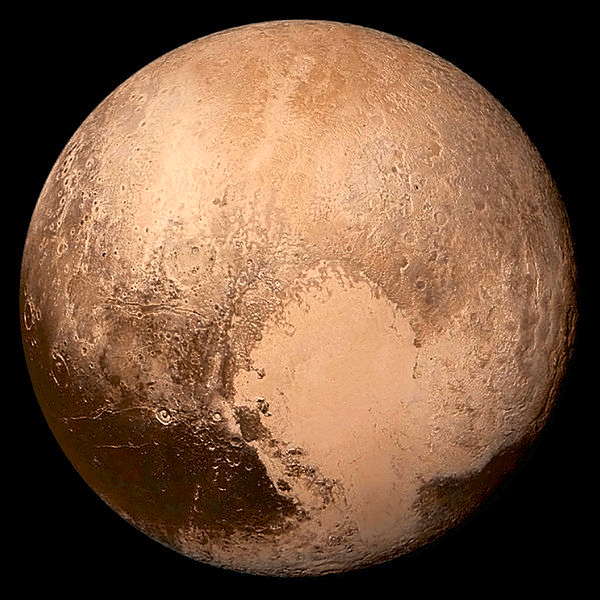
Planet Ruby - Step 1 - Add Your Web Feeds
Example - planet.ini:
title = Planet Ruby
[rubylang]
title = Ruby Lang News
link = http://www.ruby-lang.org/en/news
feed = http://www.ruby-lang.org/en/feeds/news.rss
[rubyonrails]
title = Ruby on Rails News
link = http://weblog.rubyonrails.org
feed = http://weblog.rubyonrails.org/feed/atom.xml
[viennarb]
title = Vienna.rb News
link = http://vienna-rb.at
feed = http://vienna-rb.at/atom.xml
Planet Ruby - Step 2 - Build Your Planet News Site
Use the pluto command line tool and pass in the planet configuration file.
Example:
$ pluto build planet.ini
This will
1) fetch all feeds listed in planet.ini and
2) store all entries in a local database, that is, planet.db in your working folder and
3) generate a planet web page, that is, planet.html using the blank template pack in your working folder using all feed entries from the local database.
Open up planet.html to see your planet web page. Voila!
Planet Pluto Trivia Quiz II
Q: How big is the (former) planet Pluto in km (circumference, that is, 2pi × r)?
- (A) 150 000 km
- (B) 40 000 km
- (C) 11 000 km
- (D) 7 000 km
OpenStreetMap Blogs - Step 1 - Add Your Web Feeds
Example - planet.ini
title = OpenStreetMap Blogs
[shaun_mcdonald]
title = Shaun McDonald
link = http://blog.shaunmcdonald.me.uk/
feed = http://blog.shaunmcdonald.me.uk/feed/
twitter = smsm1
[mapbox]
title = Mapbox Blog
link = https://www.mapbox.com/blog/
feed = https://www.mapbox.com/blog/blog.rss
twitter = mapbox
[osm_diaries]
title = OpenStreetMap User's Diaries
link = http://www.openstreetmap.org/diary/
feed = http://www.openstreetmap.org/diary/rss
...
(Source: gravitystorm/blogs.osm.org/planet.ini)
OpenStreetMap Blogs - Step 2 - Build Planet News Site
Again use the pluto command line tool and pass in the planet configuration file.
Example:
$ pluto build planet.ini -t osm -o build
What’s news?
The -t/--template option lets you use your own templates / theme
e.g. use the osm template pack.
The -o/--output option lets you define the output folder (default to ./)
and now uses the ./build folder.
OpenStreetMap Blogs - How-to Auto-Update Planet News Site Every Hour
Rerun the command:
$ pluto build planet.ini -t osm -o build
That’s it ;-) The pluto feed fetcher will use conditional HTTP get requests and content hash checks for web feeds etc.
Pluto Trivia Quiz III
Q: Pluto the Pup is the pet of …?
- (A) Donald Duck
- (B) Daisy Duck
- (C) Mickey Mouse
- (D) Minnie Mouse
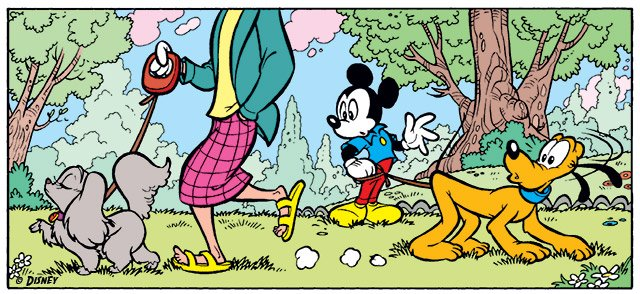
OpenStreetMap Blogs - Design Your Own Templates
Let’s welcome embedded ruby (ERB).
Example - opml.xml.erb:
<opml version="1.1">
<head>
<title><%= site.title %></title>
<dateModified><%= site.updated %></dateModified>
<ownerName>OpenStreetMap</ownerName>
</head>
<body>
<% site.feeds.each do |feed| %>
<outline type="rss" text="<%= feed.title %>"
xmlUrl="<%= feed.url %>"
title="<%= feed.title %>"/>
<% end %>
</body>
</opml>
Planet Pluto Trivia Quiz IV
Q: Cosmographia Trivia Quiz - How many planets in our system?
- (A) Planet 7 w/ Moon & Sun
- Moon Mercury Venus Sun Mars Jupiter Saturn
- (B) Planet 9 (I) w/ Pluto
- Mercury Venus Earth Mars Jupiter Saturn Uranus Neptune Pluto
- (C) Planet 8 w/o Pluto
- Mercury Venus Earth Mars Jupiter Saturn Uranus Neptune
- (D) Planet 9 (II) w/ Hypothetical Planet X
- Mercury Venus Earth Mars Jupiter Saturn Uranus Neptune Planet X
Planet Nine Facts - A New Planet?
Astronomers used mathematics to predict the existence of the object they nicknamed “Planet Nine.”
“Planet Nine,” could have a mass about 10 times that of Earth and orbit about 20 times farther from the sun on average than Neptune. It may take between 10,000 and 20,000 Earth years to make one full orbit around the sun.
(Source: Planets @ NASA Solar System)
Design Your Own Planet Pluto Templates / Themes

A bunch of planet starter templates / themes @ planet-themes org.
- Digest
- Hacker
- Forty
- News
- Paper
- Top
- and more
Planet Pluto - Stay Static or Go Dynamic?
What’s Pluto Live?
A collection of (dynamic) web apps (e.g. sinatra, rails, etc.)
using the pluto machinery @ plutolive
incl. live, live.starter, and admin.
planet.rb:
class Planet < Sinatra::Base
include Pluto::Models # Models e.g. Feed, Item, Site, etc.
get '/' do
erb :index
end
end
index.erb:
<% site.items.latest.limit(24).each do |item| %>
<div class='item'>
<h2 class='item-title'>
<%= link_to item.title, item.url %>
</h2>
<div class='item-content'>
<%= item.content %>
</div>
</div>
<% end %>
See the pluto.live.starter repo for more.
Planet Pluto Trivia Quiz V
Q: What planet scripts do NOT run on ruby?
- (A) Planet Mars – by Sam Ruby et al
- (B) Planet Venus – by Sam Ruby et al
- (C) Planet Pluto – by Gerald Bauer et al
- (D) Planet Uranus – by Marvin Gülker et al
One More Thing ;-) - Jekyll Planet Pluto Addon / Importer
Let’s you (auto-)add articles / blog posts to your (static) website. Example:
<p>Happy Friday everyone!</p>
<p>The Rails team has just released <a href="http://rubygems.org/gems/rails/versions/5.2.0.rc3">
the third Release Candidate of Rails 5.2.0</a>
today. For an overview of all the major changes in the 5.2 series, please refer
to the <a href="http://edgeguides.rubyonrails.org/5_2_release_notes.html">release notes</a>.</p>
...
becomes _posts/2017-06-13-ann_rails_520rc3_has_been_released.html:
---
title: "[ANN] Rails 5.2.0.rc3 has been released!"
created_at: 2017-06-13 03:00:00 UTC
autor: Ruby on Rails Blog
layout: post
---
<p>Happy Friday everyone!</p>
<p>The Rails team has just released <a href="http://rubygems.org/gems/rails/versions/5.2.0.rc3">
the third Release Candidate of Rails 5.2.0</a>
today. For an overview of all the major changes in the 5.2 series, please refer
to the <a href="http://edgeguides.rubyonrails.org/5_2_release_notes.html">release notes</a>.</p>
...
Thanks
Questions? Comments?
Planet Pluto Trivia Quiz VI
Q: How many moons / natural satellites has Pluto?
- (A) 0 - Zero
- (B) 1 - One
- (C) 3 - Three
- (D) 5 - Five
Pluto Facts - Did you know? Identity Crisis
Pluto has five known moons: Charon (the largest, with a diameter just over half that of Pluto), Styx, Nix, Kerberos, and Hydra. Pluto and Charon are sometimes considered a binary system because the barycenter of their orbits does not lie within either body. The International Astronomical Union (IAU) has not formalized a definition for binary dwarf planets, and Charon is officially classified as a moon of Pluto.
(Source: Pluto - Wikipedia)
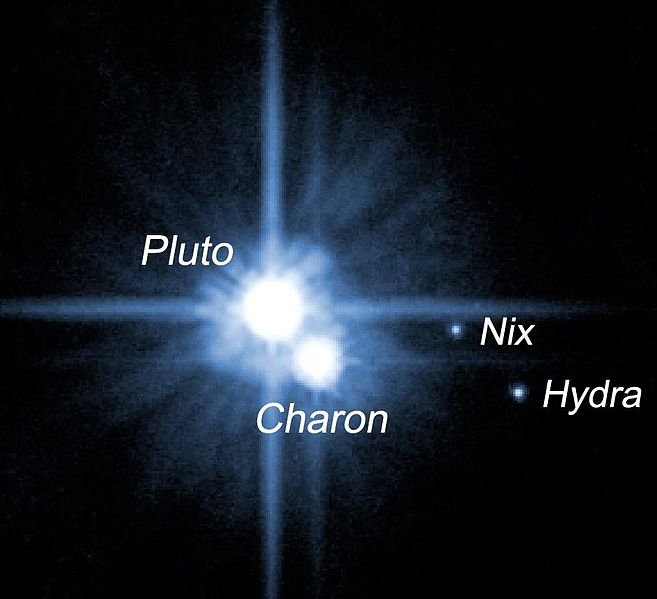
Bonus: Planet Ruby - What’s News?
- Planet Ruby
- 150+ Sources; see
planetruby/sources
- 150+ Sources; see
- Planet Vienna.rb / Austria – Relaunch / Update - Why? Why not?
- Rubyland News - by Jonathan Rochkind (runs on rubyland.news rails app)
- Planet Ruby (Deutsch/German) - by Marvin Gülker (runs on planet uranus script)
- Ruby Flow (link blog)
- Ruby Weekly (newsletter)
- Green Ruby News (newsletter)
Bonus: Planet Pluto - What’s Next? Plans & Ideas
Some ideas:
- Use Liquid for (Jekyll-Compatible) Templates
- Bundle Pluto Admin into a gem and command line tool (starts a local server e.g. $
plutoweb) - New Planet Config Format - use Awesome Blogs pages in markdown
Bonus: Tip - Add Profile Pics (Hacker Gotchis)
Lesson from Facebook (Social Networks)? Add Profile Pics. Example:
Planet Gnome (planet.gnome.org) - First Planet Planet Still Running Today
See Hackergotchis:
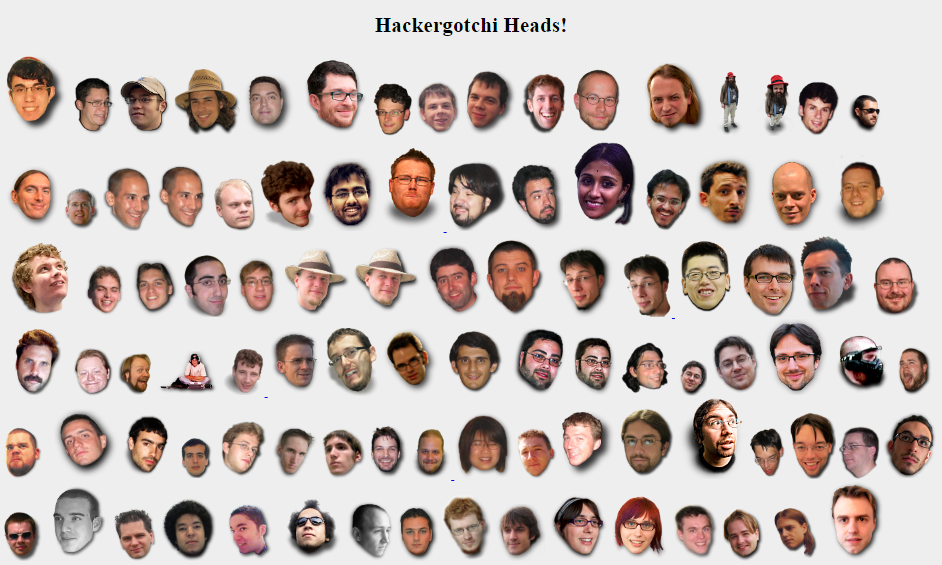
Planet Pluto Trivia Quiz VII
Q: What is NOT a classification of Pluto?
- (A) King of the Kuiper Belt
- (B) Outer Solar System Object
- (C) Trans-Neptunian Object
- (D) Planet
I think the whole Solar System joins me in saying,”Good riddance!” to that whiney little ball of ice. That trespasser better stop spewing nonsense from those cryovolcanoes of his, or I’ll kick his night side all the way to Alpha Centauri.
– Neptune, Pluto Nemesis
(Source: The Pluto Diaries - confessions of a former ninth planet)