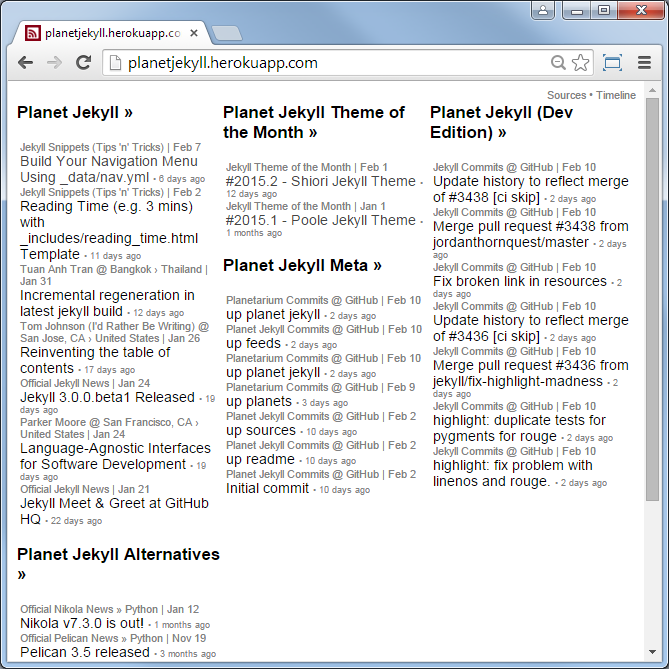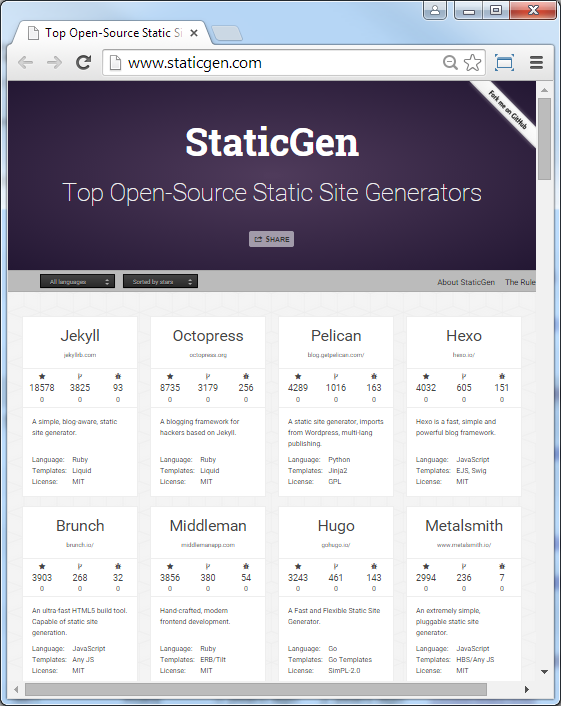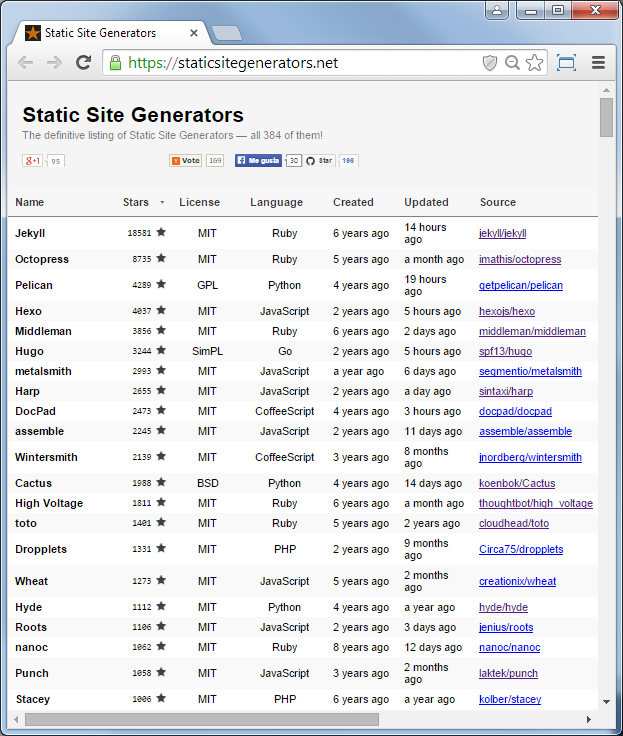Agenda
- Dynamic Site Generators
- Static Site Generators
- Why Static?
- Static Site Generator - Folder Structure Example
- Static Site Generators - The Biggies
- Build Your Own Static Site Generator in Ruby in 5 Minutes
- Static is the New Dynamic - Jekyll is the New Ruby Killer App
- Jekyll Getting Started
- Jekyll - Beyond the Basics - Collections, Data
- Dynamic Examples - Videos, Comments, n More
- Jekyll Goodies - HTML Proofer, Prose.io, GitHub.j, Jekyll Planet Gem, WordPress Jekyll Export Plugin
- GitHub Pages
- Octopress 3.0 Upcoming
Dynamic Site Generators
The Biggies (PHP Rules!)
- WordPress
- Drupal
- Joomla
On your live production site requires
- database (e.g. mysql)
- application server (e.g. mod_php)
- web server (e.g. apache)
Static Site Generators
On your live prodcution site requires
-
web server (e.g. apache) only
- NO database needed
- NO application server needed
Note: You can host your site on Amazon S3 (Simple Storage Service).
Static is the New Dynamic - Why Static?
-
Fast, Faster, Fastest
-
Simple, Simpler, Simplest
-
Pretty, Prettier, Prettiest
- e.g. designer nirvana - do-it-yourself - full control over your design; use Bootstrap, Material, or what not.
Bonus: Secure - invite all the hackers - basically unbreakable!
There are only static files on your server. If an attacker hacks your server, there’s “just” some “temporary” data loss. To recover - Regenerate your site on your local machine. - Upload it again to the server or shutdown the old “hacked” server and use a new server and you’re back in action.
Static Site Generator - Folder Structure Example
├── _config.yml # site configuration
├── _posts # sample blog posts
| ├── 2014-05-05-sportdb-update-v192.md # filename format:
| ├── 2014-10-10-new-repo-bavaria-bayern.md # => YEAR-MONTH-DAY-TITLE.MARKUP
| ├── 2014-10-21-sql-views.md
| ├── 2014-11-11-new-reop-maps.md
| └── 2014-12-15-quick-starter-datafiles.md
├── _layouts
| ├── default.html # master layout template
| └── post.html # single blog post template
├── css
| ├── _settings.scss # style settings (e.g. variables)
| └── style.scss # master style page
├── feed.xml # web feed template (e.g. in atom format)
├── archive.html # archive template
└── index.html # index template
will result in:
└── _site # output build folder; site gets generated here
├── css
| └── style.css # styles for pages (copied 1:1 as is)
├── sportdb-update-v192.html # blog post page
├── new-repo-bavaria-bayern.html # another blog post page
├── sql-views.html # ""
├── new-repo-maps.html # ""
├── quick-starter-datafiles.html # ""
├── feed.xml # web feed (e.g. in atom format)
├── archive.html # archive page
└── index.html # index page
Example Blog Post
---
layout: post
title: "New Repo - Bayern (Bavaria) - incl. European Beer Stars 2011, 2012, 2013"
---
Hello, I'v moved all beer, brewpub n brewery data for Bayern
(Baviria) to its own repo, that is, [`openbeer/by-bayern`](https://github.com/openbeer/by-bayern).
Note, the repo also includes all European Beer Star winners from Bayern
(Bavaria) for the years 2011, 2012 and 2013. Cheers. Prost.
or
---
layout: post
title: "New Repo - Bayern (Bavaria) - incl. European Beer Stars 2011, 2012, 2013"
---
<p>Hello, I'v moved all beer, brewpub n brewery data for Bayern
(Baviria) to its own repo, that is, <a href="https://github.com/openbeer/by-bayern"><code>openbeer/by-bayern</code></a>.
</p>
<p>Note, the repo also includes all European Beer Star winners from Bayern
(Bavaria) for the years 2011, 2012 and 2013. Cheers. Prost.</p>
Meet the Obama campaign’s $250 million fundraising platform
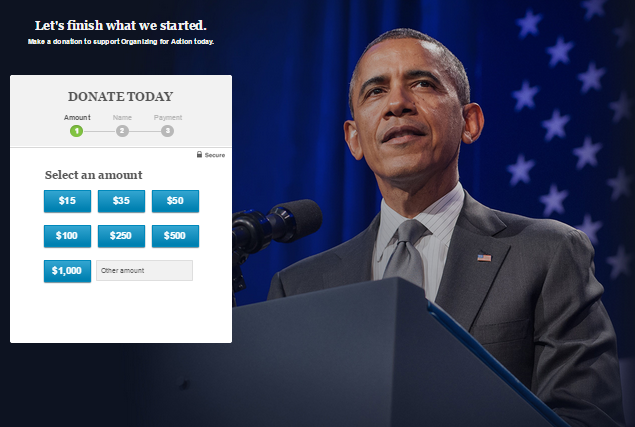
The numbers
- 6 month life span
- $250 million dollars, 4,276,463 donations
- 81,548,259 pageviews, 17,807,917 unique visitors
- 60% faster time to paint than previous platform
- 240 a/b tests, 49% increase in donation conversion rate
- 1,101 frontend deploys
- 4,000 lines of JavaScript
- 23% of traffic is mobile (including tablet)
Meet the Obama campaign’s $250 million fundraising platform (Cont.)
The web stack
- Static HTML pages generated by Ruby w/ Jekyll
- Served by Akamai CDN, origin hosted on Amazon S3
- Version control with GitHub
- Conversion optimization with Optimizely
- LESS for CSS preprocessor, JavaScript compiled by CodeKit
- Redundant, REST payment processor
(Source: Kyle Rush, Nov 2012)
Static Site Generators - The Biggies
Ruby
- Jekyll
- Middleman
- Nanoc
Python
- Nikola
- Pelican
- Cactus
- Hyde
JavaScript
- Hexo
- Metalsmith
- Harp
- Docpad
And Many More
- Hugo (Go)
- Hakyll (Haskell)
Let a Thousand Static Site Generators Bloom in Ruby
- { :awestruct } - a static site-baking tool @
awestruct.org(Code) - Bonsai - a tiny static web site generator @
tinytree.info(Code) - Brochure
- Frank - a static site non-framework @ (Code)
- Hobix - commandline blogging & static pages & ruby @
hobix.github.io/hobix(Code) - Middleman
- Nanoc
- Ruhoh
- Stasis
- Staticmatic
- Toto
- Webgen
- Webby
- Zenweb
And many more.
Build Your Own Static Site Generator in Ruby in 5 Minutes
Nostaliga - Anyone remember those “Build Your Own Blog in Ruby on Rails in 5 Minutes” live demos?
require 'find'
require 'kramdown'
# 1) make an out directory
SITE_PATH = './_site'
Dir.mkdir( SITE_PATH ) unless File.exist?( SITE_PATH )
# 2) add a markdown converter helper method
def markdown( text )
Kramdown::Document.new( text ).to_html
end
# 3) loop over files and generate hypertext (.html) from markdown (.md)
Find.find('.') do |path|
if File.extname(path) == '.md' # e.g. ./index.md => .md
basename = File.basename(path, '.md') # e.g. ./index.md => index
File.open( "#{SITE_PATH}/#{basename}.html", 'w') do |file|
file.write markdown( File.read( path ) )
end
end
end
Many more ways. Example:
- Using Rake to Generate a Blog by Pat Shaughnessy; January 2015
Static is the New Dynamic - Jekyll is the New Ruby Killer App
Rails => 24 900+ Stars / 9 700+ Forks
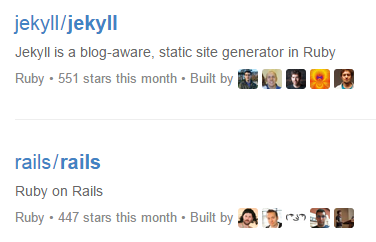
Jekyll => 18 500+ Stars 3 800+ Forks
Octopress (2.0+3.0) => 8 700+ Stars (+400) 3 100+ Forks
Jekyll Bootstrap => 2 400+ Stars 1 400+ Forks
Jekyll Now => 900+ Stars 3 000+ Forks
Content is king. Growing faster. More Jekyll Themes
Jekyll Incorporated => 800+ Stars 200+ Forks
Poole => 1 000+ Stars 300+ Forks
Hyde => 800+ Stars 400+ Forks
Lanyon => 700+ Stars 400+ Forks
Minimal Mistakes => 400+ Stars 900+ Forks
Now - let’s add Bootstrap (or HTML5 Boilerplate) - Just kidding ;-)
Bootstrap => 77 600+ Stars 29 800+ Forks
HTML5 Boilerplate => 28 600+ Stars 7 400+ Forks
Jekyll Getting Started - Method 1 - Fork GitHub Jekyll Theme Repo
- Step 1: Fork a GitHub Jekyll Theme Repo e.g.
jekyll-minimal-theme - Step 2: Change the repo name to
<yourname>.github.io - Step 3: Change the Jekyll settings in
_config.ymle.g.site.url
That’s it. Edit your first post in the _posts folder.
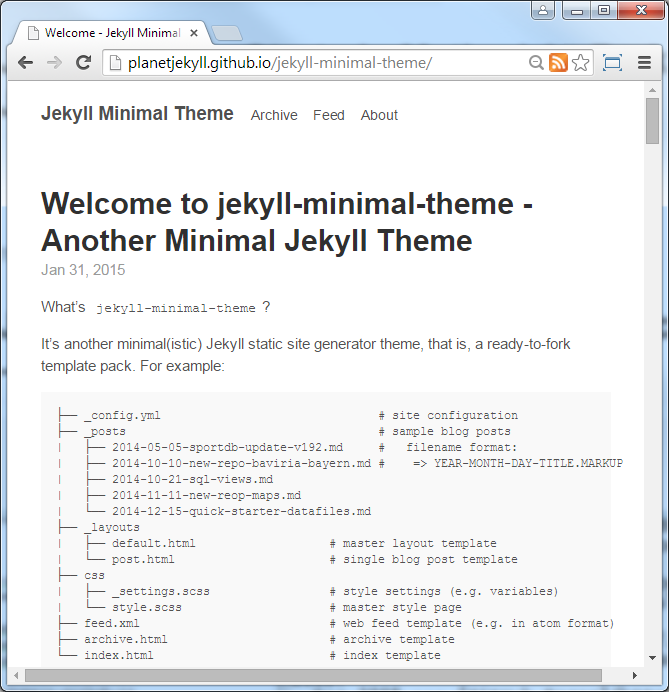
Jekyll Getting Started - Method 2 - “Hacker-Style” - Use the Command-Line
$ jekyll new my-site
# => New jekyll site installed in ~/my-site
$ cd my-site
$ jekyll build
# => Configuration file: ~/_config.yml
# Source: ~/my-site
# Destination: ~/my-site/_site
# Generating... done.
$ jekyll serve
# => Server address: http://127.0.0.1:4000/
# Server running... press ctrl-c to stop.
Browse your site e.g. open the page @ http://127.0.0.1:4000
Jekyll - Beyond the Basics - Collections
Basically like new post types e.g. books, albums, links, apps, etc.
Add a new “custom” folder (starting with underscore e.g. _apps)
for each new collection
and add your posts (w/o dates) as usual. Example:
_apps/
beer-a-day.md
country-codes.md
sportweb.md
In your templates use site.apps. Example:
{% for app in site.apps %}
<div class='app'>
<a href="{{ site.url }}{{ app.url }}">
{{ app.title }}
</a>
<br>
<a href="{{ site.url }}{{ app.url }}">
<img src="{{site.url}}/i/{{app.screenshot}}">
</a>
</div>
{% endfor %}
For collection such as _books, _albums or _links use
site.books, site.albums, site.links and so on.
Jekyll - Beyond the Basics - Data
Lets you store data in the _data folder in YAML, JSON, CSV. Example:
_data/
books.yml
books.yml:
- title: "111 Gründe, Bier zu lieben"
subtitle: Das Buch gegen den Durst
author: Marc Halupczok
publisher: Schwarzkopf + Schwarzkopf
tags: de, culture, history
isbn: 978-3-86265-399-7
cover: 111-gruende-bier-zu-lieben.jpg
- title: Bier in Wien (A La Carte)
author: Christian Grünwald (Herausgeber)
publisher: D + R Verlagsgesellschaft
tags: at, wien, vienna, city guide
isbn: 978-3-902469-52-6
cover: at/bier-in-wien.jpg
In your templates use site.data.books. Example:
{% for book in site.data.books %}
<div class='book'>
<img src="{{site.url}}/i/{{book.cover}}">
<br>
{{ book.title }}
{% if book.edition %}
{{ book.edition}}
{% endif %}
by {{ book.author }}; {{ book.publisher }}
</div>
{% endfor %}
Dynamic Examples - Videos
Syntax
{% video urls [class names] [width height] [preload:auto|metadata|none] %}
Examples
{% video {{ site.cdn }}/videos/clouds.mp4 %}
{% video featured wide /images/clouds.jpg /videos/clouds.mp4 /videos/clouds.webm /videos/clouds.ogv 1080px 608px preload:auto %}
Becomes
<video controls preload='metadata' onclick='(function(el){ if(el.paused) el.play(); else el.pause() })(this)'>
<source src='https://cdn.com/video/clouds.mp4' type='video/mp4; codecs="avc1.42E01E, mp4a.40.2"'>
</video>
<video class='featured wide' controls poster='/images/clouds.jpg' width='1080px' height='608px' preload='auto'
onclick='(function(el){ if(el.paused) el.play(); else el.pause() })(this)'>
<source src='/videos/clouds.mp4' type='video/mp4; codecs="avc1.42E01E, mp4a.40.2"'>
<source src='/videos/clouds.webm' type='video/webm; codecs="vp8, vorbis"'>
<source src='/videos/clouds.ogv' type='video/ogg; codecs="theora, vorbis"'>
</video>
(Source: octopress/video-tag)
More Dynamic Examples
Comments, Comments, Comments
Add comments using JavaScript-only service (Disqus, Facebook, etc.)
Brute Force Hammer Method
Re-generate and re-deploy your site every minute (or when pinged with web hook etc.)
Jekyll Goodies - HTML Proofer
What’s HTML Proofer?
HTML Proofer is a gem (e.g. html-proofer) that proofreads your HTML output.
Tests include if your image references are legitimate,
if they have alt tags, if your internal links are working, and many many more.
Usage:
require 'html/proofer'
HTML::Proofer.new("./_site").run
Or configure your Travis build:
script: jekyll build && htmlproof ./_site
(Source: jekyllrb.com/docs/continuous-integration)
More Jekyll Goodies
Prose.io, GitHub.js
Write and save your posts in your browser with “distraction-free” simple online text editor like Prose.io - a content editor for GitHub, for example.
How does it work? – GitHub offers an HTTP JSON API; using the GitHub.js machinery lets you build your own single-page web app in JavaScript only - no server required other than GitHub itself ;-).
Jekyll Planet Gem
The Jekyll Planet gem (e.g. jekyll-planet) lets you
subscribe to web feeds and (auto-)save the latest posts
in your Jekyll _posts folder.
Why?! – Lets others use whatever blog (or content managment system) they like - you don’t care - to pull in the posts and get the stories added to your site all you need is a ye good ol’ web feed.
WordPress Jekyll Export Plugin
One Click - gets you a zip w/ ready-to-use static Jekyll site.
Why?! – Best of both worlds - use all the WordPress tools plus get a fast and simple static site for live production.
Find out more:
GitHub Pages
What’s GitHub Pages?
- Free Hosting
- Free Content Tracker
- Free Ruby Processing w/ Jekyll
=> Where’s the catch? You have to use git.
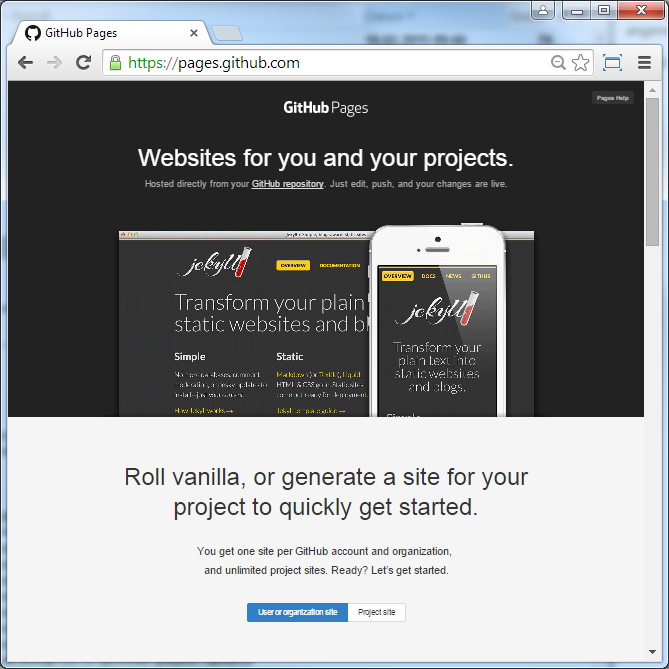
GitHub Pages Milestones / History
2015:
- Jan 2015 +++ How GitHub uses GitHub to document GitHub
2014:
- Jul 2014 +++ GitHub Pages now runs Jekyll 2.2.0
- May 2014 +++ GitHub Pages <3
- Mar 2014 +++ Repository metadata and plugin support for GitHub Pages
2013:
- Sep 2013 +++ Viewing YAML Metadata in your Documents
- Aug 2013 +++ Cutting the GitHub Pages Gem
- May 2013 +++ Jekyll Turns 1.0
- Apr 2013 +++ New GitHub Pages domain: github.io
- Jan 2013 +++ GitHub Pages updated to Jekyll 0.12.0
2012:
- Jun 2012 +++ GitHub Pages Update
- Apr 2012 +++ Instantly Beautiful Project Pages
2009:
- Apr 2009 +++ Pages 2.0
- Apr 2009 +++ GitHub Pages Upgraded to Jekyll 0.5.0
2008:
- Dec 2008 +++ GitHub Pages
GitHub Pages Tip - Make Your gh_pages Branch the Default; Delete master Branch
Step 1a) Already has gh-pages branch:
git checkout gh-pages
git merge master
git push
Step 1b) Create gh-pages branch:
git checkout -b gh-pages
git merge master
git push origin gh-pages
Step 2) Make gh-pages branch default branch on GitHub via settings tab
Step 3) Delete master branch on GitHub
git push origin :master # will delete master branch on remote (that is, github)
git branch -d master # will delete master branch in local remote
Step 4) Delete local git repo and get a fresh clone from GitHub
rm -rf <repo>
git clone <repo-remote-url>
That’s it.
Bonus: Check if remote is setup with git remote show <repo-remote-shorthand>
$ git remote show origin
# => * remote origin
Fetch URL: https://github.com/openbeer/book.git
Push URL: https://github.com/openbeer/book.git
HEAD branch: gh-pages
Remote branch:
gh-pages tracked
Local branch configured for 'git pull':
gh-pages merges with remote gh-pages
Local ref configured for 'git push':
gh-pages pushes to gh-pages (up to date)
Octopress 3.0 Upcoming
“Classic” Octopress
Basically a pre-configured Jekyll site w/ a theme, helpers, build scripts and more. “packaged” as ready-to-fork-and-use git repo. To get started use:
$ git clone octopress
and than start changing the configuration settings and so on.
What’s wrong with that?!
- Not-so-easy to update.
- Not-so-easy to extend and configure.
Octopress 3.0 Upcoming (Cont.)
“Modern” Octopress (Released February 2015)
Modul-mania. Now almost everything is a gem
(more than 20+ gems e.g. octopress-videotag, octopress-unpublish, octopress-deploy, and so on)
plus a new command line tool (that is, octopress). To get started, use:
$ gem install octopress
$ octopress new
Why?!
- Easier to update.
- Easier to extend and configure (use what you need; no big all-in-one git repo hairball - instead many small gems that work with “plain vanilla” jekyll).
There will no longer be a division between Octopress and Jekyll.
Octopress 3.0 in Action
$ octopress --help
octopress 3.0.0 -- Octopress is an obsessively designed toolkit for Jekyll blogging.
Usage:
octopress <subcommand> [options]
Options:
-h, --help Show this message
-v, --version Print the name and version
-t, --trace Show the full backtrace when an error occurs
Subcommands:
new Creates a new site with Jekyll and Octopress scaffolding at the specified path.
docs Launch local server with docs for Octopress v3.0.0.rc.31 and Octopress plugins.
init Add Octopress's default scaffolding to your site.
publish Convert a draft to a normal published post.
unpublish Convert a post to a draft. Command accepts path to post or search string.
isolate Move all posts not matching selected post to _posts/_exile. Command accepts path to post or search string.
integrate Reintegrate posts from _posts/_exile.
deploy Deploy your Octopress site.
Command new post
$ octopress new post --help
octopress new post -- Add a new post to your Jekyll site.
Usage:
octopress new post <TITLE> [options]
Options:
-d, --date DATE Use 'now' or a String that is parseable by Time#parse.
-tm, --template PATH New post from a template.
-l, --lang LANGUAGE Set a post language (e.g. en, it) for multi-language sites.
-f, --force Overwrite file if it already exists
-s, --slug SLUG Use this slug in filename instead of sluggified post title.
-d, --dir DIR Create post at _posts/DIR/.
-c, --config <CONFIG_FILE>[,CONFIG_FILE2,...] Custom Jekyll configuration file
-h, --help Show this message
Command deploy
$ octopress deploy --help
octopress deploy 1.0.4 -- Deploy your Octopress site.
Usage:
octopress deploy [options]
Options:
--config FILE The path to your config file (default: _deploy.yml)
-h, --help Show this message
Subcommands:
pull Pull down the published copy of your site into DIR
init Create a configuration file for a deployment method (git, rsync, s3).
add-bucket Add a new S3 bucket and configure it for static websites. Name defaults to bucket_name in config file
and many more.
Thank You - Questions? Comments?
Check the Planet Jekyll includes:
- Jekyll News Reader
- Jekyll Theme of the Month Series
- Jekyll Snippets (Tips ‘n’ Tricks)
- Jekyll Quick Reference (Cheat Sheet),
- Jekyll Minimial Theme
- and more.